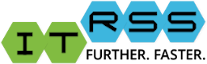User Tools
Installing Samba Printers on Ubuntu
Campus installed printers are served out from windows print servers through Samba shares. This requires use of them to have at a minimum the following packages installed on Ubuntu.
smbclient python3-smbc
The User installing the printer must have administrative privileges on the system the are installing it on, and should launch the system configuration utility with administrative privileges from a terminal.
sudo system-config-printer
After Authentication, select 'add printer' and use the 'network printers' drop down selecting 'Windows Printer via SAMBA'.
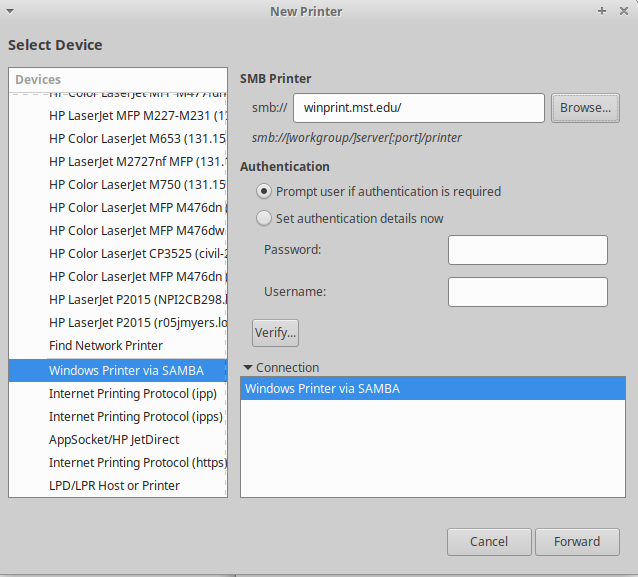
Enter winprint.mst.edu/ into the target server and click 'Browse…'
You will be prompted for your information to authenticate to the print server, enter your SSO details ensuring that you use “UM-AD” for the domain.
DO NOT Store SSO credentials on the above page! Doing so will result in SSO information being stored in clear text on the system.
After authentication, you will be presented with a Samba browser of the printers available on this server. Find the one you wish to add and continue through the normal process of selecting the printer driver you wish to use with your selected printer.
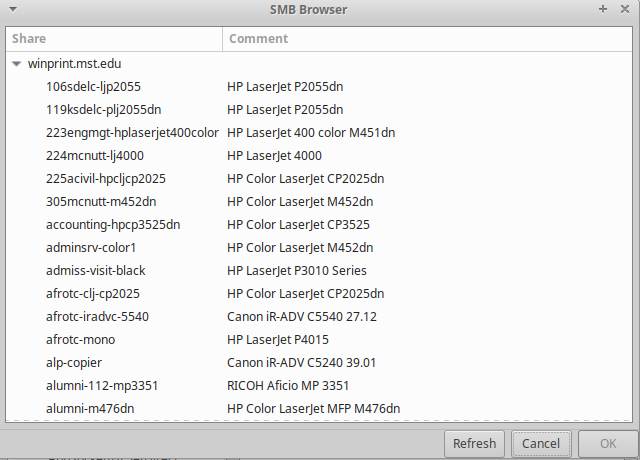
When asked if you wish to print a test page, decline as the test page will fail trying to authenticate to the server as user root. Instead open a web page and try to print a single page of the web page to the newly installed printer as a test page. Upon sending the job to print, you should be prompted for your SSO credentials which once entered will send the job to the printer.
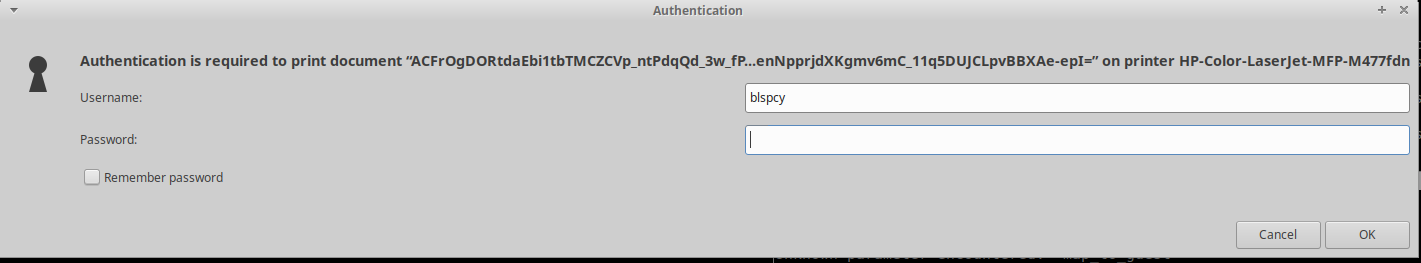
Non-UMAD 18.04 builds, may still require 'MST-USERS\\' prior to SSO user name. Ex. MST-USERS\\itrss. But this will be deprecated once all of 18.04 builds are non-existent.
Configuration edit 11-02-2021 for 20.04 builds.
Had to edit the
/etc/cups/printer.conf
AuthInfoRequired username,domain,password
Wheres, default behavior for cups in 20.04 was set to
AuthInfoRequired none