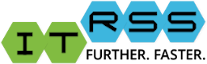User Tools
pub:forge
Differences
This shows you the differences between two versions of the page.
| Both sides previous revision Previous revision Next revision | Previous revision | ||
|
pub:forge [2019/02/01 22:02] brrgdw [Modules] |
pub:forge [2022/05/06 20:15] (current) |
||
|---|---|---|---|
| Line 2: | Line 2: | ||
| ===== System Information ===== | ===== System Information ===== | ||
| ==== Software ==== | ==== Software ==== | ||
| - | The Forge was built with rocks 6.1.1 which is built on top of CentOS 6.5. With the Forge we made the conversion from using PBS/Maui to using SLURM as our scheduler and resource manager. | + | The Forge was built with rocks 6.1.1 which is built on top of CentOS 6.8. With the Forge we made the conversion from using PBS/Maui to using SLURM as our scheduler and resource manager. |
| ==== Hardware ==== | ==== Hardware ==== | ||
| Line 29: | Line 29: | ||
| ==Scratch Directories== | ==Scratch Directories== | ||
| - | Each user will get a scratch directory created for them at / | + | Each user will get a scratch directory created for them at / |
| Along with the networked scratch space, there is always local scratch on each compute node for use during calculations in /tmp. There is no quota placed on this space, and it is cleaned regularly as well, but things stored in this space will only be available to processes executing on the node in which they were created. Meaning if you create it in /tmp in a job, you won't be able to see it on the login node, and other processes won't be able to see it if they are on a different node than the process which created the file. | Along with the networked scratch space, there is always local scratch on each compute node for use during calculations in /tmp. There is no quota placed on this space, and it is cleaned regularly as well, but things stored in this space will only be available to processes executing on the node in which they were created. Meaning if you create it in /tmp in a job, you won't be able to see it on the login node, and other processes won't be able to see it if they are on a different node than the process which created the file. | ||
| Line 438: | Line 438: | ||
| ==== Abaqus ==== | ==== Abaqus ==== | ||
| * Default Vesion = 6.12.3 | * Default Vesion = 6.12.3 | ||
| - | * Other versions available: 6.11.2, 6.14.1, 2016, 2018 | + | * Other versions available: |
| + | < | ||
| + | module load abaqus/ | ||
| + | module load abaqus/ | ||
| + | module load abaqus/ | ||
| + | module load abaqus/6.14-1 | ||
| + | module load abaqus/ | ||
| + | </ | ||
| This example is for 6.12 | This example is for 6.12 | ||
| Line 486: | Line 493: | ||
| ==== Abaqus 2016 ==== | ==== Abaqus 2016 ==== | ||
| + | < | ||
| module load abaqus/2016 | module load abaqus/2016 | ||
| + | </ | ||
| <file bash abaqus2016.sbatch> | <file bash abaqus2016.sbatch> | ||
| Line 875: | Line 884: | ||
| rlm_roam | rlm_roam | ||
| </ | </ | ||
| + | |||
| + | ====Comsol==== | ||
| + | |||
| + | ===Licensing=== | ||
| + | |||
| + | The licensing scheme for Comsol is seat based, which means if you only have 1 license, and you have it installed on your workstation and the Forge you can only use one or the other at the same point in time. If your workstation has the license checked out when your Forge job starts, your job will fail to get a license and will fail to run. | ||
| + | |||
| + | This problem only gets compounded when you are also working with other users inside a group with a handful of shared seats. You will need to coordinate with them when you and they will run so that you don't run into license problems when trying to run. | ||
| + | |||
| + | |||
| + | ===Running Batch=== | ||
| + | |||
| + | Running Comsol with the Forge as your solver is fairly straight forward, first you load your module (module names for comsol differ by which license pool you are using). | ||
| + | module load comsol/ | ||
| + | | ||
| + | then create your batch file for submission. | ||
| + | |||
| + | <file bash comsol.sbatch> | ||
| + | #SBATCH --job-name=comsol_test | ||
| + | #SBATCH --nodes=1 | ||
| + | #SBATCH --ntasks=20 | ||
| + | #SBATCH --mem=20000 | ||
| + | #SBATCH --time=60: | ||
| + | #SBATCH --export=ALL | ||
| + | |||
| + | comsol -np 20 batch -inputfile multilayer.mph -outputfile laminate_out.mph | ||
| + | |||
| + | </ | ||
| + | |||
| + | Please note that comsol is a memory intensive application, | ||
| + | |||
| + | We also advise creating the input file on a windows workstation and using the Forge for simulation solving, however running interactively should be possible inside an interactive job with X forwarding enabled. | ||
| ====CST==== | ====CST==== | ||
| Line 1139: | Line 1180: | ||
| This contains the output of the finished job.\\ | This contains the output of the finished job.\\ | ||
| ==== Matlab ==== | ==== Matlab ==== | ||
| + | |||
| + | **IMPORTANT NOTE** | ||
| + | Currently campus has 100 Matlab seat licenses to be shared between the Forge and research desktops. | ||
| Matlab is available to run in batch form or interactively on the cluster. | Matlab is available to run in batch form or interactively on the cluster. | ||
| Line 1303: | Line 1347: | ||
| ===Python 3=== | ===Python 3=== | ||
| There are many modules available for Python 3. However, unlike Python 2.7, all of the python modules are installed in the python directory rather than being separate modules. Currently, the newest Python 3 version available on the Forge is Python 3.6.4. To see a current list of available python versions, run the command < | There are many modules available for Python 3. However, unlike Python 2.7, all of the python modules are installed in the python directory rather than being separate modules. Currently, the newest Python 3 version available on the Forge is Python 3.6.4. To see a current list of available python versions, run the command < | ||
| + | |||
| + | ***NOTE*** | ||
| + | The default versions of Python on the Forge do ***NOT*** have pip installed. | ||
| ====QMCPack==== | ====QMCPack==== | ||
pub/forge.1549058532.txt.gz · Last modified: 2022/05/06 20:15 (external edit)