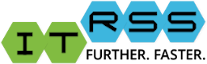User Tools
This is an old revision of the document!
##Please note this page is still under construction##
Leased Storage Management
You've got a storage lease, now you need to know how to use it.
On Cluster Access
You're storage will be found in the following location on any cluster attached node /mnt/stor/${dept}{a..z}/${USER} where ${dept} is your department's short name and ${USER} is your Forge username. Moving data in and out will be the same method as on the Forge, but with this location instead of your home directory.
Folder Management
You and a designated user group will have permission to create folders directly underneath this directory. All files created under this directory will have the same group membership, but be owned by the file creator. Additional access can be managed by use of the following command:
setfacl
There is already loads of documentation on how to use setfacl to manage access to files in a more ways than simply ownership, and group ownership. Here is a good basic set of examples, and some information on setfacl and getfacl.
For convenience here is an example of creating a directory for a user and giving them access to it with setfacl
cd /mnt/stor/ita/blspcy mkdir ./weaverjon setfacl -m u:weaverjon:rwx ./weaverjon
Now Jon has full access to his directory which I created in my storage lease. I can check that with getfacl
[blspcy@login-44-0 blspcy]$ getfacl ./weaverjon/ # file: weaverjon/ # owner: blspcy # group: blspcy user::rwx user:weaverjon:rwx group::r-x mask::rwx other::r-x
Quota Management
You can also subdivide the amount of space you have into folders underneath the root of your storage lease. This is done with extended attributes of the folders you create. You will be able to set subfolders to a higher quota than the parent directory, however the parent directory will take precedence for enforcement of the quota. In the following example I have a 3TB quota on my leased volume, I would like to give Jon 500GB of it. All quotas are in bytes, remember that a TB is roughly 1 followed by 12 zeros. First I'm going to double check my quota, then set the quota for the folder I created for Jon in the above example.
[blspcy@login-44-0 ita]$ getfattr -n ceph.quota.max_bytes /mnt/stor/ita getfattr: Removing leading '/' from absolute path names # file: mnt/stor/ita ceph.quota.max_bytes="3000000000000" [blspcy@login-44-0 ita]$ cd blspcy/ [blspcy@login-44-0 blspcy]$ setfattr -n ceph.quota.max_bytes -v 500000000000 ./weaverjon [blspcy@login-44-0 blspcy]$ getfattr -n ceph.quota.max_bytes ./weaverjon # file: weaverjon ceph.quota.max_bytes="500000000000"
I've now given Jon, who has access to the folder weaverjon in my leased volume, an upper limit of roughly 500GB of my 3TB space in his folder.